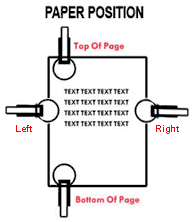Are you looking to add colour and personality to your stamps? The Multicolor Trodat Printy 4928 Self inking Rubber stamp is the perfect solution.
- Why settle for one colour when you can add multiple to your logos and texts.?
- The generous size 60mm x 33mm of our Multicolour Trodat printy 4928 rubber stamp gives room for detailed logos and messages.
- The self inking mechanism of this stamp gives mess free stamping moments.
- Made with high quality material ensuring long lasting quality with vibrant results.
- Customisable: Three options to customise your stamp.
-You can design using our tools
-Enter the text, we can design it for you.
-You can use your finished artwork if available with you.
- Available in black, blue, green, yellow, red, bright yellow, signal yellow, orange, carmine red, traffic purple, light blue, pink, violet, yellow-green, orange-brown colours.
- Logos and cliparts: You can upload custom logos and cliparts or choose from our wide selection of artworks available.
GUIDELINES FOR MULTI COLOUR STAMP:
- Letters and symbols with different colours must be at least 2.5 mm apart, with a minimum colour area of 8 mm x 8 mm.
- Overlapping colours and blends aren't possible.
- Complex designs may need adjustments, which we’ll handle for free and provide proof.
- Borders or coloured lines can limit the number of colours used.
- Colour gradients aren't possible.
Add a splash of colours to your branding and messages in every stamp with our Multicolour Trodat printy 4928 self inking rubber stamp.
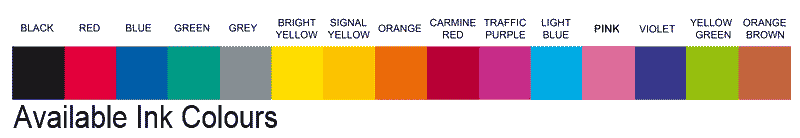
How to Order
We have 3 ways you can place the order:
Design your own. – If you choose this option use our custom design tool to design your stamp. You can choose your own fonts, change font size, make it bold, and align left, centre, or right using the tools provided. You can also upload a logo or even choose a clipart from our library to add to your stamp.You can see a preview of your design on the screen and make any changes at any time.
Let us design for you.With this option, you just input the text you want on the stamp or attach a design or wording that you want, and we will do the design for you. If you would like to see proof before we print the rubber, click the proof required check box. If you need to add a logo or image, use the Upload a Custom File tab to upload your logo.
Upload your finished artwork. – Choose this tab if you have a design ready, all you need to do is upload your design and we will do the rest.
We are here to help you and if you have any questions please call us on 1300 782 671 Mon to Fri 8.30 am to 6.30 pm AEST.
Outside of these hours send us an email to admin@stamps.net.au
Please read below
There are four main things to bear in mind for a perfect multicolour stamp:
- Differently coloured letters and symbols must be at least 2.5 mm apart.
- The minimum single colour area is 8 mm x 8 mm.
- Overlapping colours and colour blends are not possible. (see below):
- Some complex designs may not be possible. If you have your own design,
we will check it and let you know if it needs any changes. We will also
make the changes for you for free & email you a new proof.
eg. Borders in different colours around the edge of the stamp or around a
line of text can affect the number of colours that can be used. If you are
unsure just attach your design and again, we will check it for you and let you
know if changes need to be made.
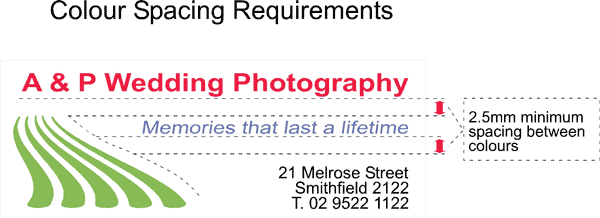
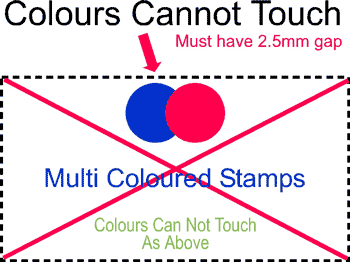
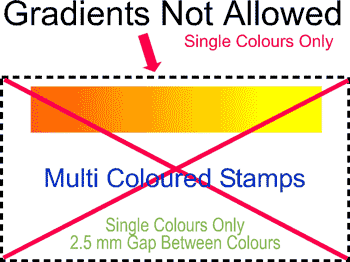
|
Re-ordering a replacement multicolour ink cartridge in the future is also easy as we
keep your design on file. Simply quote the order number from your original stamp order
when ordering a replacement pad.
|